15/12/2024
Resolving Proxmox Update Errors: A Guide for Home Labs
proxmox Error: command 'apt-get update' failed: exit code 100
Many home lab users encounter update errors in Proxmox VE due to the default configuration including enterprise repositories. These repositories require a paid subscription, leading to « unauthorized IP » errors when attempting updates without one. This article provides a step-by-step guide to resolve this issue by switching to the community (no-subscription) repositories.
Understanding the Problem
Proxmox VE, by default, includes enterprise repositories in its configuration. These repositories provide access to features and updates intended for production environments and require a valid subscription. When a user without a subscription attempts to update their Proxmox installation, the system tries to access these restricted repositories, resulting in errors and failed updates.
The Solution: Switching to Community Repositories
The solution is to disable the enterprise repository and enable the community (no-subscription) repository. Here’s how:
- Access the Proxmox Web UI: Log in to the web interface of your Proxmox server.
-
Navigate to Repositories:
- Go to « Datacenter » and select your Proxmox node.
- Click on « Repositories ».
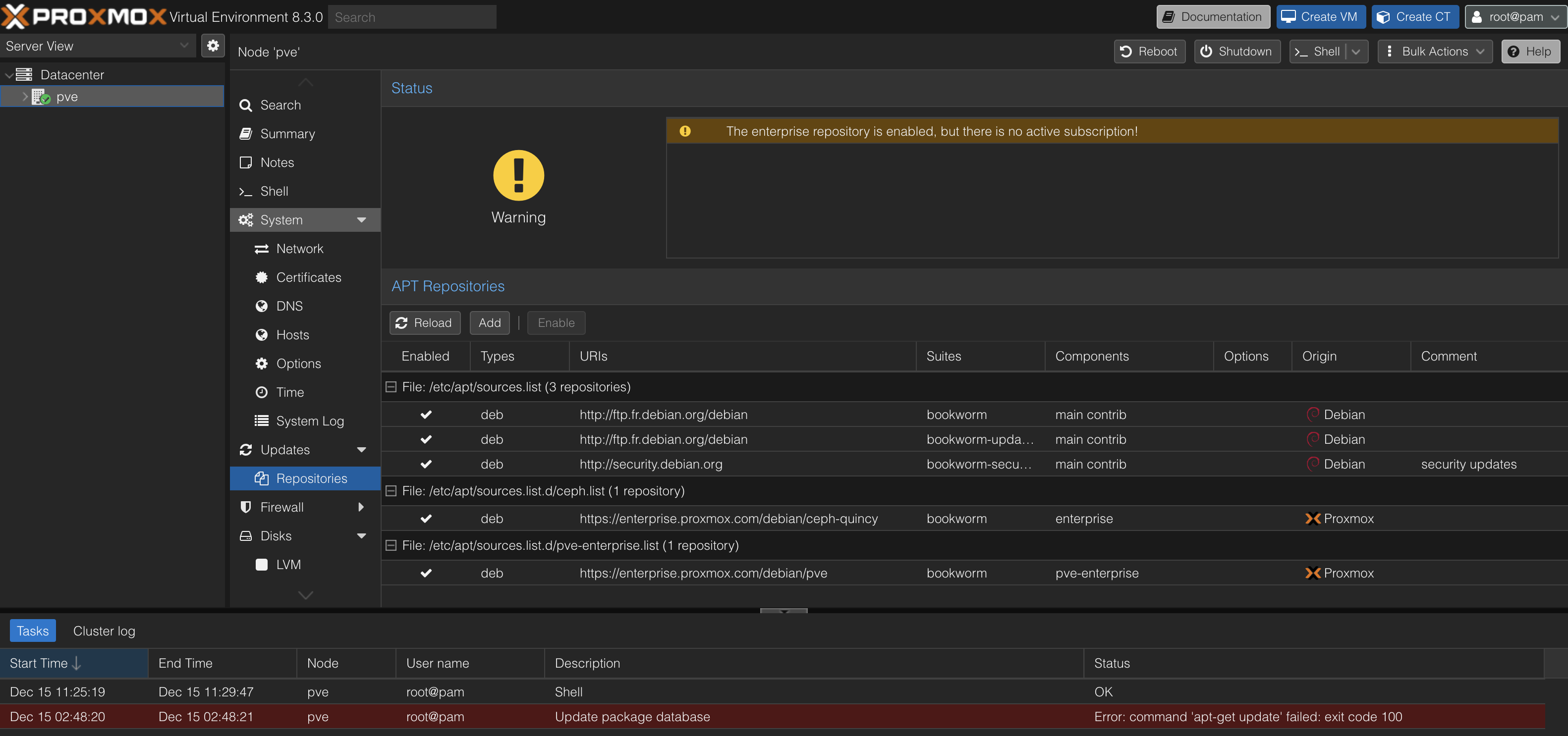
- Disable the Enterprise Repository:
- Locate the enterprise repository in the list (it will likely have a name indicating it requires a subscription).
- Click the « Disable » button next to it.
- Add the No-Subscription Repository:
- Click the « Add » button.
- In the pop-up window, select « No-Subscription » from the dropdown menu.
- Click « Add » to add the repository, then click « Enable » to activate it.
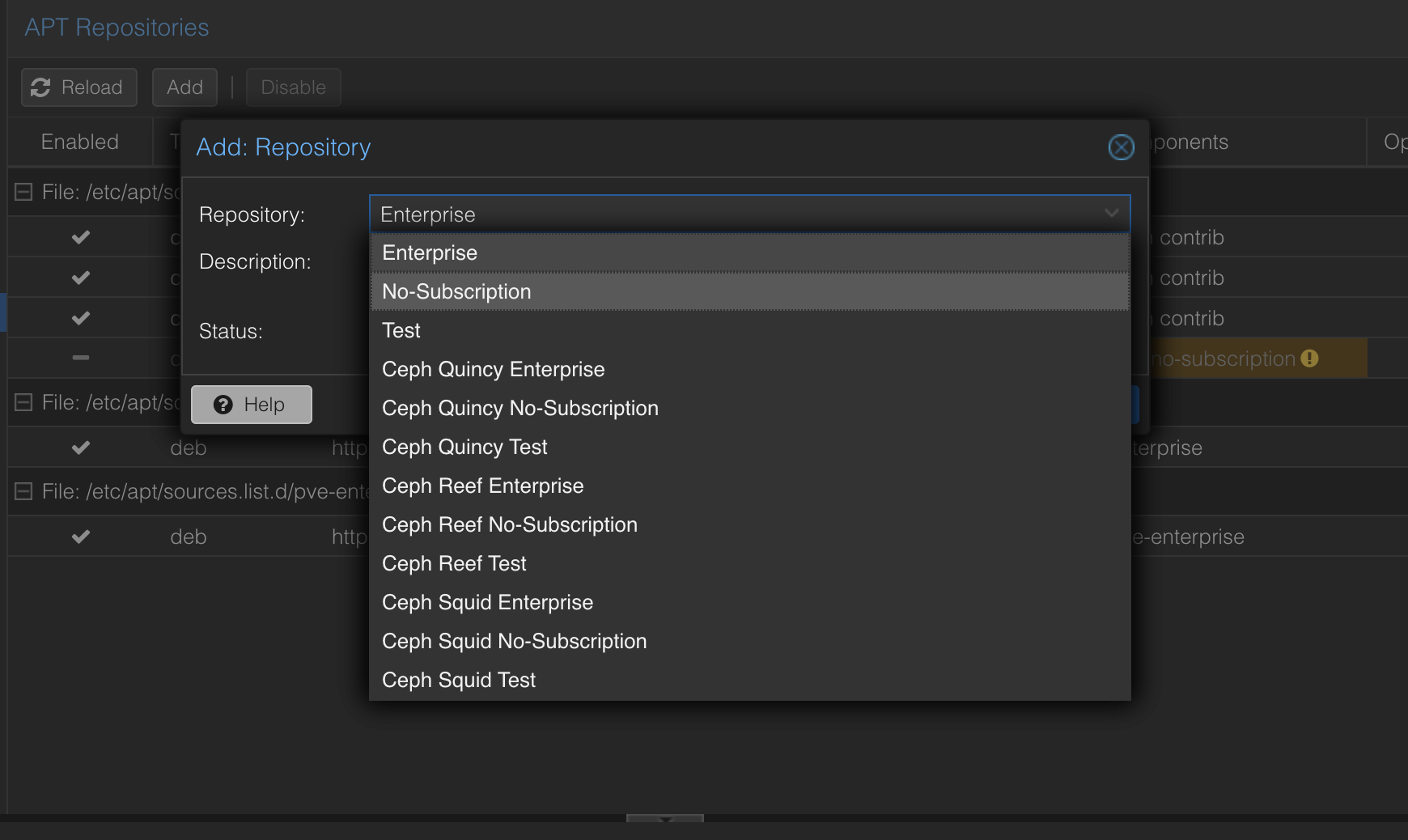
- Refresh Updates:
- Go to « Updates » and click the « Refresh » button. This will force Proxmox to update its package list from the newly enabled community repository.
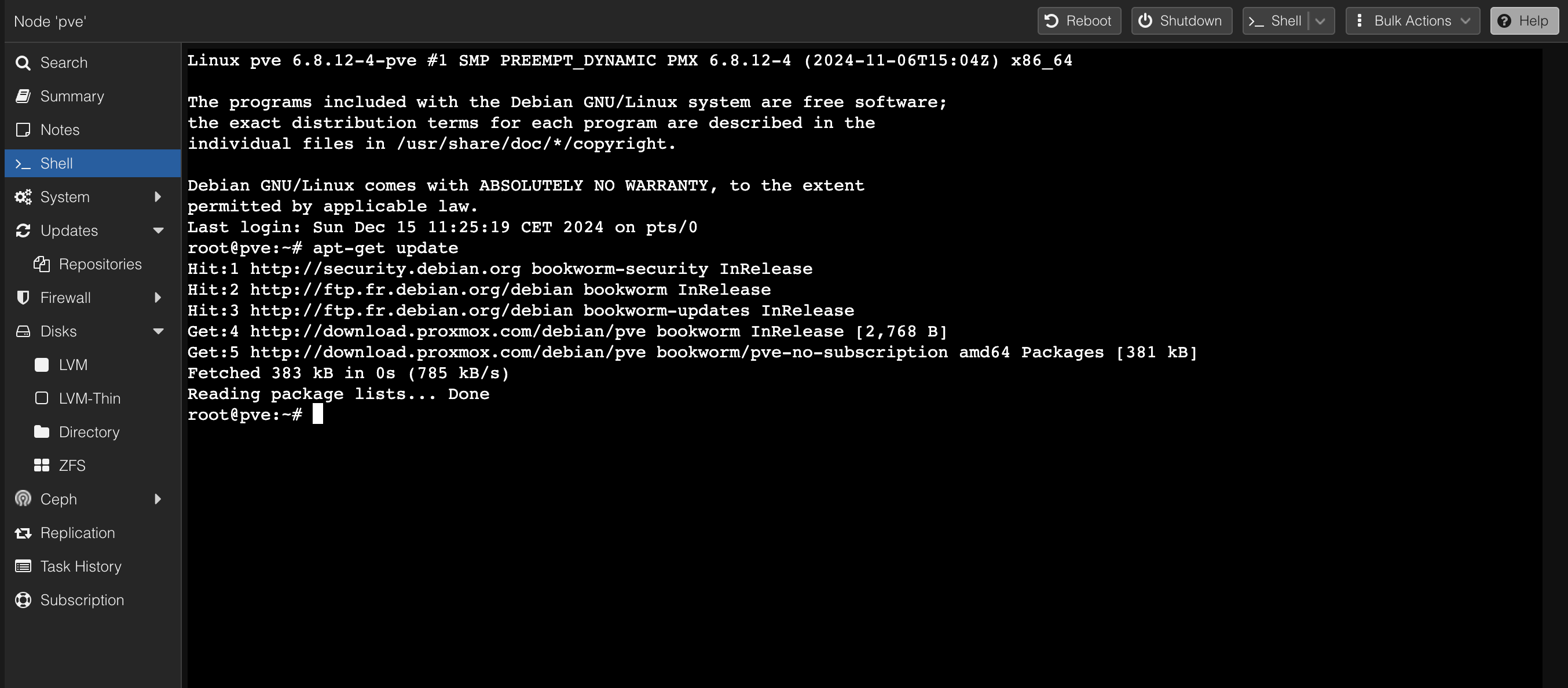
Important Considerations
- Login Prompt: Even after disabling the enterprise repository, you might still see a login prompt related to subscriptions. This is a known quirk and generally doesn’t affect updates from the community repository. You can safely ignore it.
- Suitability: The no-subscription repository is perfectly suitable for home lab environments. However, it’s crucial to understand that it might not offer the same level of support or features as the enterprise repositories. For production environments, a valid subscription is highly recommended.
Conclusion
By following these steps, you can easily resolve Proxmox update errors in your home lab environment without requiring a paid subscription. This allows you to keep your Proxmox installation up-to-date with the latest community-supported packages and features.
