31/08/2024
TTFB measures the duration from the user or client making an HTTP request to the first byte of the page being received by the client’s browser
In this step, the server can perform different tasks, like requesting data from a database, calling a web-service, or calculating results…
How to check the Time To First Byte?
- Go to https://WebPageTest.orgi
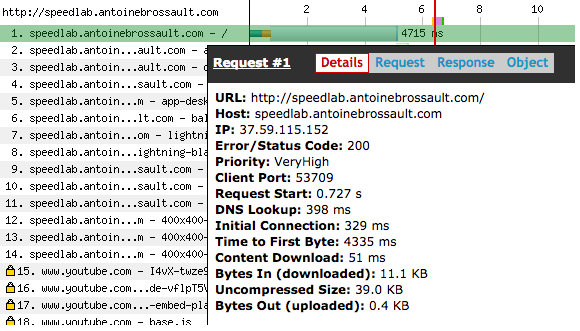
In this example, we can see that the TTFB is 4335 ms, which indicates a TTFB issue. Pay attention to the color of the bar. If the bar contains a majority of blue sky, it’s a TTFB issue, but if the bar is mainly dark blue, it’s a content download issue.
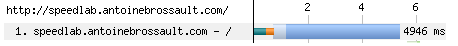
In this example, the content download took 4188 ms. The usual suspects for this issue are a bloated HTML response and/or a Gzip issue.
Quickly check the Time To First Byte with CURL
If you’re in a rush or want to quickly check the Time To First Byte, you can use this command:
curl -s -L -o /dev/null -w "
HTTP code : %{http_code} \n
Number of Redirects : %{num_redirects} \n
Last url : %{url_effective} \n
Look up time : %{time_namelookup} \n
Connect: %{time_connect} \n
TTFB: %{time_starttransfer} \n
? Total time: %{time_total} \n \n" https://google.fr
NB: Run this command more than once to avoid uncached side effects.
How to fix a TTFB issue?
-
Check for Uncached Database Requests: Identify if the website makes uncached database requests or calls to a web service on the server-side. Uncached requests can lead to performance bottlenecks, especially under high load.
-
Implement Object Caching with Redis or Memcached: Use Redis or Memcached to cache frequently accessed data and objects (e.g., user sessions, frequently accessed queries). This reduces the need for repetitive database queries and improves response times.
-
Database Query Caching: Enable query caching if your database supports it (e.g., MySQL’s query cache). Cached queries can significantly speed up repeated requests by storing the results of frequently executed queries.
-
Use a Reverse Proxy Cache: Deploy reverse proxy caching solutions like Varnish or Nginx. These tools cache the responses from your backend and can serve them quickly without hitting the application server for every request.
-
Optimize Database Indexing: Ensure that your database tables are properly indexed. Indexing speeds up query execution and retrieval times, reducing the need for extensive data scanning.
-
Database Connection Pooling: Implement database connection pooling to reuse existing database connections instead of creating new ones for each request. This reduces connection overhead and improves performance.
-
Optimize Backend Code and Queries: Review and optimize backend code and SQL queries for efficiency. Look for slow queries and refactor them to reduce execution time and resource usage.
-
Use Asynchronous Processing: If your site makes a synchronous call to a web-service, try to cache the web-service response. If it’s not possible to cache the web-service response, try calling the web-service from the front end by making an asynchronous AJAX request. In other words, load the website’s layout first and load the web-service data afterward (e.g., demo on Amazon.co.uk | demo on Github.com).
