31/03/2024
Docker-compose is a powerful tool for managing multi-container Docker applications. In this article, we’ll explore how to set up a MySQL database using Docker-compose and tackle common issues that may arise during setup. We’ll cover troubleshooting steps for errors such as « not allowed to connect to this MySQL server » and dealing with authentication plugin loading problems. By following these steps, you can ensure smooth deployment and management of your MySQL containers.
Docker-compose
version: '3.8'
services:
mysqldb:
image: mysql:latest
container_name: mysql-db
restart: unless-stopped
env_file: ./.env
command: mysqld --default-authentication-plugin=mysql_native_password
environment:
- MYSQL_ROOT_PASSWORD=$MYSQLDB_ROOT_PASSWORD
- MYSQL_DATABASE=$MYSQLDB_DATABASE
ports:
- $MYSQLDB_LOCAL_PORT:$MYSQLDB_DOCKER_PORT
volumes:
- /home/antoine/databases/mysql/data:/var/lib/mysql
Set .env
.env is at the root of my project
MYSQLDB_USER=root
MYSQLDB_ROOT_PASSWORD=qqddqsqddqqdqdsqds
MYSQLDB_LOCAL_PORT=3306
MYSQLDB_DOCKER_PORT=3306
Troubleshooting
not allowed to connect to this MySQL server
Host '172.18.0.1' is not allowed to connect to this MySQL server
If you get this error when trying to connect to your fresh MySQL container
Enter on the container :
docker exec -it mysql-db bash
Login to mysql
mysql -u root -p
Query the myql.user database
SELECT host, user FROM mysql.user;
You will get this
+------------+------------------+
| host | user |
+------------+------------------+
| % | root |
| 127.0.0.1 | root |
| ::1 | root |
| localhost | mysql.sys |
| localhost | root |
| localhost | sonar |
+------------+------------------+
Create a new user
CREATE USER 'antoine'@'%' IDENTIFIED WITH mysql_native_password BY '<thePassword>';
grant all on *.* to 'antoine'@'%';
Alternatively :
ALTER USER 'antoine'@'%' IDENTIFIED WITH mysql_native_password BY '<thePassword>';
mysql docker uthentication plugin ‘caching_sha2_password’ cannot be loaded:
If you get an erorr which says :
mysql docker uthentication plugin 'caching_sha2_password' cannot be loaded: dlopen(/usr/local/lib/plugin/caching_sha2_password.s
Add this command to the docker-compose
command: mysqld --default-authentication-plugin=mysql_native_password
Issue with Sequel Pro
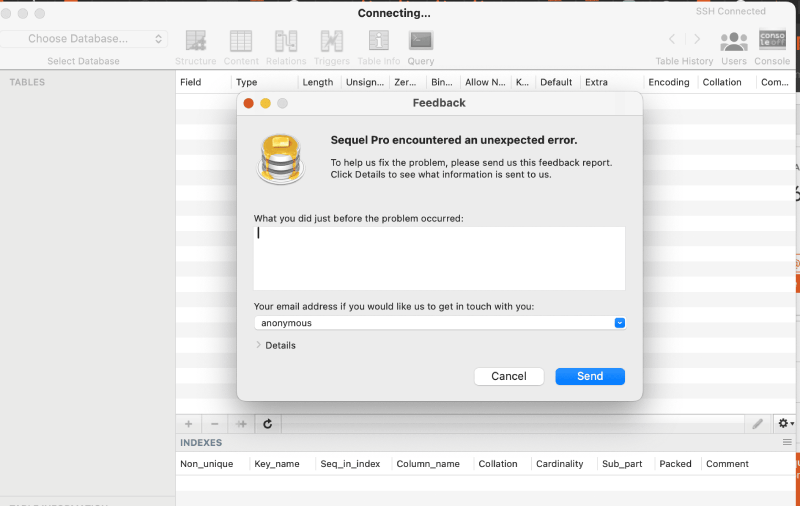
If you encounter issues when trying to connect to your database with Sequel Pro, it’s likely a bug from sequel pro with the latest MySQL version.
Instead uses Sequel Ace
