10/06/2024
On my VPS I set up Minio an alternative to Amazon S3, I set up Minio trough Docker and Portainer. Everything worked great but some part of the Minio Interface. That interface relies on Websocket, and as I serve the minio UI through an Apache revere proxy, I had to forward those Websocket to the right direction.
The Websocket issue :
Error in websocket connection. Attempting reconnection...
objectBrowserWSMiddleware.ts:79 WebSocket connection to 'wss://s3.faast.life/ws/objectManager' failed:
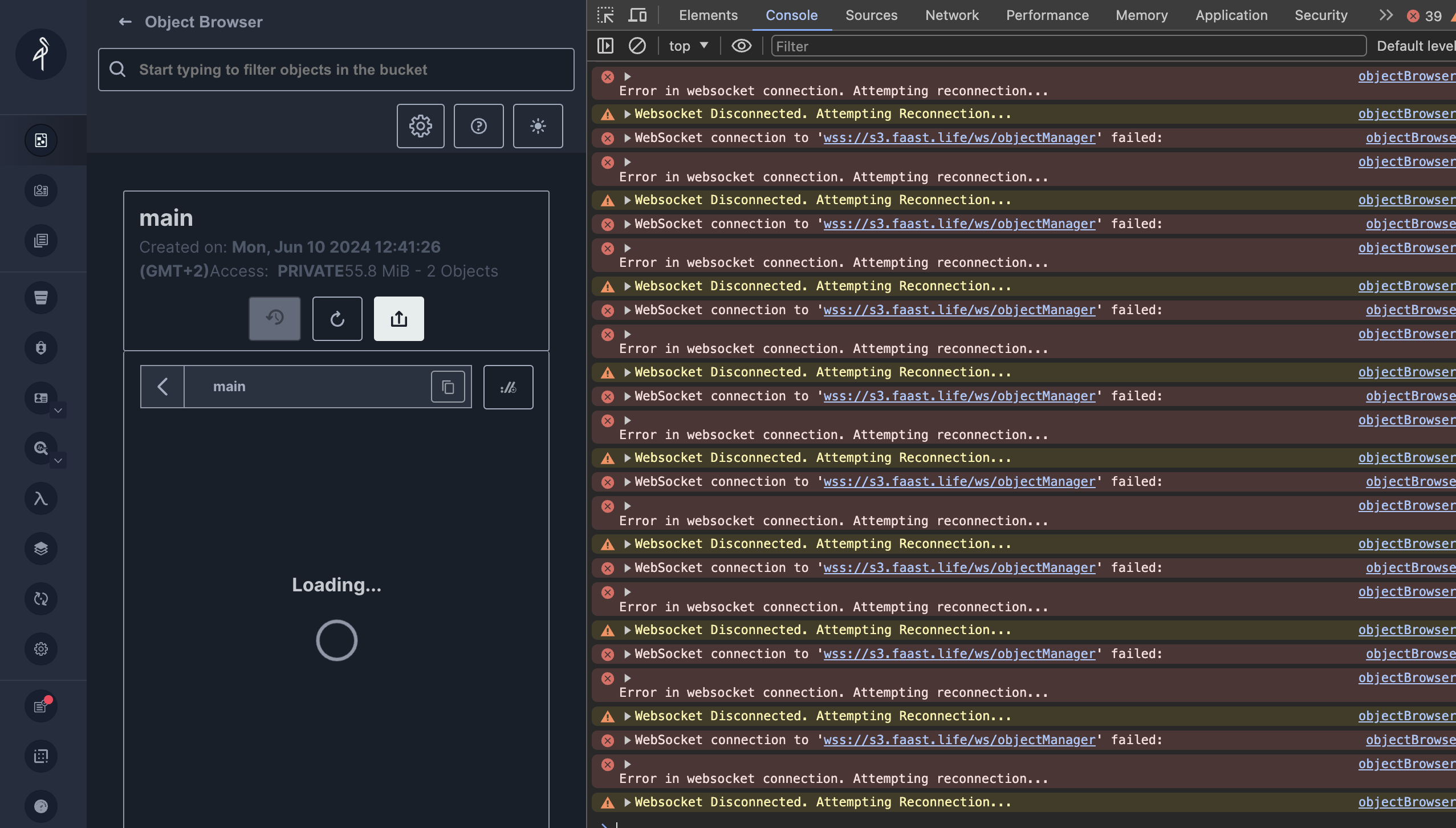
This is how I managed to fix it :
Install apache2 module
sudo a2enmod proxy_wstunnel
Edit the virtual host
Add this rewrite to point the websocket requests to the right direction :
RewriteEngine on
RewriteCond %{HTTP:UPGRADE} ^WebSocket$ [NC]
RewriteCond %{HTTP:CONNECTION} ^Upgrade$ [NC]
RewriteRule .* ws://127.0.0.1:32768%{REQUEST_URI} [P]
The final virtual host should look like this: ( Here I have an Let’s Encrypt certificate added )
<IfModule mod_ssl.c>
<VirtualHost *:443>
ServerAdmin webmaster@s3.yourDomain.xyz
ServerName s3.yourDomain.xyz
ProxyPreserveHost On
# ProxyPass for Node.js application
ProxyPass / http://127.0.0.1:32768/
ProxyPassReverse / http://127.0.0.1:32768/
RewriteEngine on
RewriteCond %{HTTP:UPGRADE} ^WebSocket$ [NC]
RewriteCond %{HTTP:CONNECTION} ^Upgrade$ [NC]
RewriteRule .* ws://127.0.0.1:32768%{REQUEST_URI} [P]
DocumentRoot /home/antoine/apps/s3.yourDomain.xyz
ErrorLog /var/log/apache2/.log
CustomLog /var/log/apache2/.log combined
<Directory /home/antoine/apps/s3.yourDomain.xyz>
Options Indexes FollowSymLinks
AllowOverride All
Require all granted
</Directory>
SSLCertificateFile /etc/letsencrypt/live/s3.yourDomain.xyz/fullchain.pem
SSLCertificateKeyFile /etc/letsencrypt/live/s3.yourDomain.xyz/privkey.pem
Include /etc/letsencrypt/options-ssl-apache.conf
</VirtualHost>
</IfModule>
Reload Apache2
Note : You don’t need to disable and enable the site to apply the config. A reload is enough.
systemctl reload apache2
