14/09/2023
Find how you can improve your CRM data by finding first names from email addresses
The logic / to find the firstname and gender
The idea is to split an email by a delimiter if one exists, then search in a huge first names list for a match.
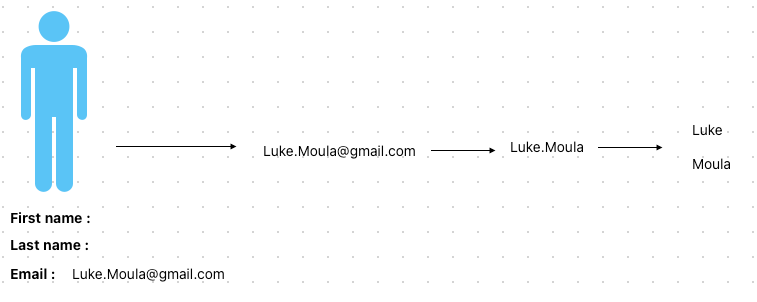

Demo / see the logic in action
Take a look at this video to see the logic in action
Implement / in your portal
Follow this video to implement this Custom Coded Action
The code / ready to be used
Here’s where you will find the code :
The source / code
Here’s the logic I created, but do not use this code in the Custom Coded Action ! Use the link above.
( This code is just the source code requires a extra build step ( Webpack ) ) this is why you can’t use that code directly.
const firstnames = require('./firstnames.js');
exports.main = async (event, callback) => {
const email = event.inputFields.email;
if (!email) throw new Error('email is not set, are you sure you put email in the "properties to include in code" ? ');
const emailWithoutDomain = email.split('@')[0];
const firstNameAndLastName = splitString(emailWithoutDomain);
if(firstNameAndLastName.length === 1) throw new Error(`${email} can't be splitted by a separator`);
const chunks = splitString(emailWithoutDomain).map(chunk => capitalizeString(chunk));
const firstNameFound = [];
for (const chunk of chunks) {
if (firstnames[chunk]) {
firstNameFound.push({
firstName: chunk,
gender: firstnames[chunk].gender
});
}
}
if(firstNameFound.length === 0) throw new Error('The firstName was not in the database');
callback({
outputFields: {
gender: firstNameFound.length > -1 ? firstNameFound[0].gender : "N/A",
firstName: firstNameFound.length > -1 ? firstNameFound[0].firstName : "N/A"
}
});
}
/**
* Splits a string into an array of parts based on delimiters such as commas, dashes, underscores, dots, and forward slashes.
*
* @param {string} str - The string to be split.
* @returns {array} - An array of the split string parts.
*/
const splitString = (str) => {
return str.split(/[-_.]+/);
}
exports.splitString = splitString;
/**
* Capitalizes the first character of a string.
*
* @param {string} str - The string to capitalize.
* @returns {string} - The capitalized string.
*/
const capitalizeString = (str) => {
return str.charAt(0).toUpperCase() + str.slice(1);
}
exports.capitalizeString = capitalizeString;
